المدة الزمنية 2:40
Samsung Galaxy A52 Camera Video Super Steady Mode | Samsung A52 Camera Review Video Recording
تم نشره في 2021/05/08
Samsung A52 Camera Review for video recording. Watch Super Steady Mode of Galaxy A52 Camera Test while riding on a motor bike. (Smartphone was held in one hand without any mount) The video shoot while driving will give you a very good idea about stabilisation ability of Samsung A52 camera OIS super steady. Ultra Wide lens switch is also done while shooting the video. Same roads have been covered to give you a better idea of samsung a52 super steady mode video. Buy Samsung Galaxy A52 from Amazon: https://amzn.to/3l2milx To buy faster version of A52 with 5G go for Samsung A52s 5G: https://amzn.to/3uxkwMo Use coupon to get 8% OFF on Samsung Shop app: Use my referral code REFPT7W3N5Z3 to unlock up to 8% discount on your next Samsung Galaxy device purchase. https://bit.ly/37Rxwzh Buy Samsung A52 online from Tata Cliq site: https://ekaro.in/enkr20210623s3116864 Buy A52 online from Reliance Digital site: https://www.reliancedigital.in/samsung-galaxy-a52-128-gb-6-gb-ram-awesome-black-smartphone/p/491947168 Worthy Alternatives to Samsung A52: https://amzn.to/39YYIzV https://amzn.to/3l6G5QW https://amzn.to/3l4jILE https://ekaro.in/enkr20210603s2806860 Buy case for Samsung A52: Spigen Back cover for Samsung A52 / Back cover for Samsung A52s: : https://amzn.to/3uxl2tO Spigen transparent back cover Samsung A52: https://amzn.to/2WAbvpc if you want to buy the cheaper ones then here is the link for Cheap Back covers or Back cases for lesser price: https://amzn.to/39ZBp8X https://amzn.to/3B694tJ https://amzn.to/3agFtC5 Top 7 Phone Case Brands: /watch/kU9CJkRWL9gWC How to Enable Super Steady video on Samsung Galaxy A52: Two levels of stabilisation. Super Steady: 1. Open Camera and select the main camera (not selfie mode) 2. Choose Video (Right side of Photo option) 3. Now In the top options you will see a hand with zig zag lines on both sides. 4. Click on that icon, it will turn yello. 5. Super stabilisation is now ON you can shoot the video. Normal Stabilisation: 1. Go to Camera 2. Choose Setting gear icon from top left corner of the screen. 3. Scroll down and Enable "Video Stabilisation" via switch button. If found it helpful, like the video and subscribe to the channel for more such videos. Thanks! One Click Link to Subscribe to the Channel: https://m.youtube.com/c/technoanthem_yt Video Tags: samsung Galaxy A52 Camera Test, samsung Galaxy A52 review, Samsung A52 Camera test video recording, samsung A52 video recording test, samsung a52 super steady video recording test, Samsung super steady video test, Samsung A52 OIS test samsung A52 video stabilization, samsung a52 camera review #technoanthem_yt #technoanthem #technoanthemyt
الفئة
عرض المزيد
تعليقات - 54
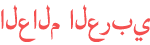



















![Guchi - Benzema [Official Music Video]](https://i.ytimg.com/vi/M7r-YxFGAZ0/mqdefault.jpg)











