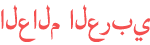المدة الزمنية 8:20
10 Advanced Editing Tips & Tricks for InShot Video Editor | Tutorial from Beginner to Pro
تم نشره في 2020/09/07
#InShotVideoEditing #Tutorial #InShot #inshottutorial 10 Advanced Editing Tips & Tricks in InShot : 0:00 -Introduction 0:20 - How to Add GIF 0:53 - How to Add Cinematic Black Bars 2:08 -How to add a photo 2:53 - How to remove Background Voice from all videos at one click 3:46 - How to add colourful Blank Screen in InShot 5:05 - Extract Audio from Video 5:41 - Add transition to your photos & text 6:42 - Freeze Tool / Effect 7:20 - Zoom In / Zoom Out 7:40 - Slow Motion Effect Song Used : James Mercy : Take You On (NCS RELEASE) Like Share and Subscribe Inshot Android & iOS : https://play.google.com/store/apps/details?id=com.camerasideas.instashot About this app : Pro Video Editor with Music, Text, Effects, Blur, Emoji, NoCrop! InShot - Powerful FREE HD Video Editor and Video Maker with professional features. Add music, transition effects, text, emoji and filters, blur background and etc! Professional video editing features, record your precious moments of your daily life. Top movie maker and HD pro video editor with music, helps you create video with ease, edit video for YouTube, Instagram, TikTok, Whatsapp, Facebook, Twitter, etc. InShot is also a photo editor. Edit pictures and selfie, make collage and add text and stickers. Make stories for Instagram.
الفئة
عرض المزيد
تعليقات - 346