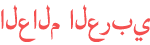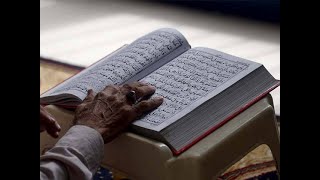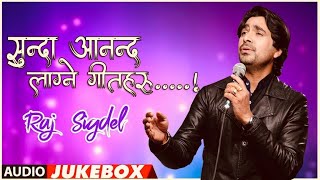المدة الزمنية 4:29
How to Create Sections on YouTube Channel Page - Organize Your YouTube Channel with Playlists
تم نشره في 2017/07/10
GET 10% OFF COOL "INTO THE AM" T-SHIRTS & APPAREL Click here: https://into-the-am.myshopify.com/discount/THERENDERQ?rfsn=4592991.4e970f Creating sections on your YouTube channel helps organize your videos for viewers and makes your channel look more professional. It’s pretty simple to do and makes a huge impression on views. You know, you can have a total of 10 custom sections. I actually went a long time without having sections but it made my channel look really amateurish. By organizing videos into sections, it can help viewers find the videos they’re interested in. The sections can also be reordered so you can have the most important ones up top. Another cool thing you can do is to automatically add videos to a certain playlist. I think this is really cool and saves time when adding new videos to your sections and playlists. I can just add a rule and new videos will automatically show up in a designated playlist. I hope you found this video helpful and if you did, please give me a thumbs up and please subscribe to my channel, TheRenderQ for more how-to videos and product reviews. ****Equipment I Use For My Videos**** Canon EOS M6: https://go.magik.ly/ml/his4/ Canon EF-M 22mm f/2 Lens: https://go.magik.ly/ml/his5/ Tokina 11-16mm Wide Angle Lens: https://go.magik.ly/ml/hhn5/ Fotodiox EF to EOS M Lens Adapter: https://go.magik.ly/ml/his9/ Comica CVM-WM300A Wireless Microphones: https://go.magik.ly/ml/hisf/ Aputure Amaran AL528W LED Light: https://go.magik.ly/ml/hisj/ Kamerar SD-1 Camera Slider: https://go.magik.ly/ml/hisp/ Manfrotto Aluminum Tripod: https://go.magik.ly/ml/hisw/ AVermedia Game Capture Module: https://go.magik.ly/ml/hitj/ ****For business inquires only feel free to contact me here**** Email: harlany@therenderq.com Twitter: @harlanyee
الفئة
عرض المزيد
تعليقات - 809