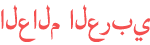المدة الزمنية 7:56
Dynamic Advanced Screener with Excel based on Simple Moving Averages - Find Winning Stocks
تم نشره في 2023/09/05
In this video, we'll guide you How to use a dynamic screener for NSE200 stocks based on Simple Moving Averages (SMA) using Microsoft Excel. SMA is a powerful technical analysis tool that can help you identify potential trading opportunities. With our step-by-step tutorial, you'll learn how to build your own SMA screener to make informed investment decisions. Video Content: Introduction to SMA and its importance in stock analysis. Setting up your Excel spreadsheet with NSE200 stock data. Calculating SMAs (e.g., SMA 5, SMA 50 and SMA 200) for each stock. Creating dynamic criteria for your SMA screener. Using Excel functions and conditional formatting to highlight stocks that meet your criteria. How to customize and expand your screener for more advanced analysis. Whether you're a beginner looking to enhance your stock analysis skills or an experienced investor seeking a customizable tool, this video is for you. Follow along with our tutorial and take your stock analysis to the next level with Excel. #StockAnalysis #SMA #ExcelTutorial #NSE200 #Investing #FinancialAnalysis
الفئة
عرض المزيد
تعليقات - 0