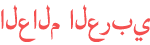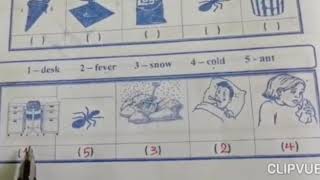المدة الزمنية 11:6
New Titan Extruder for Hictop/Tenlog D3 Pro/Hero vs Original Extruder - IDEX Independent Dual
تم نشره في 2020/06/28
Comparing the new E3D Titan based extruder available as an upgrade for the Hictop D3 Pro Hero or Tenlog TL-D3 Pro. This replaces the whole extruder and mount. The Hictop D3 Titan extruder is available on Amazon: https://amzn.to/3gzPZoN The Hictop (Tenlog) D3 Pro Printer is also available here: https://amzn.to/2WAfSNW I have been very impressed by the value and performance of this printer at this price point, although I would only recommend it to experienced 3D printing users. Filaments I Use: - I've been using the Taulman 910 Nylon Alloy filament. It retains the best properties of nylon (it's strength, chemical resistance, heat deflection, etc) while adding rigidity. It is much more rigid than plain nylon. I also like their black color. I buy mine from Amazon: (1KG Black - https://amzn.to/3eESRQ4 ) (1lb Black - https://amzn.to/3hgkbps ) It's also available in a natural nylon color, https://amzn.to/30uBKLF but this doesn't look as good as the black. - NinjaFlex 1.75mm for the stock extruder, but I prefer printing NinjaFlex and other flexible TPU materials in 3mm, and I explain why in this video, and how to convert: /watch/o3MAs6CxYdpxA - NinjaFlex 1.75mm [Black 1kg - https://amzn.to/2RBjgVQ] [White 1kg - https://amzn.to/32H4h37] - NinjaFlex 3.00mm [Black 1kg - https://amzn.to/33C0ZNH] [White 1kg - https://amzn.to/3iJfNQQ] - Aquatek X1 Water-Soluble Support by 3DXtech - https://www.3dxtech.com/aquatek-x1-advanced/ This is a game-changer in terms of printing materials like NinjaFlex where you can't use the same material for support because it sticks too well to itself and is impossible to remove. - CARBONX Carbon Fiber PC 3D Printing Filament by 3DXtech - https://amzn.to/3iH6LUH Installation Instructions did not come with it and took a bit of searching to find, so here's the link to them: https://drive.google.com/drive/folders/1m3CbNB4mBTQfYxNtGIA3-jjJz6OyG_gC?usp=sharing If the extruder runs backwards, you have to switch some connectors on the stepper motor plug. They also include an extra cable, and it's possible that swapping that cable will change the direction of the motor. They have a video about that in their instructions link here: https://drive.google.com/drive/folders/1m3CbNB4mBTQfYxNtGIA3-jjJz6OyG_gC?usp=sharing The e-step values are also available in their instruction videos. Here are their setup steps: 1. Assemble D3 hero titan extruder(video 1) 2. 2. level for titan extruder E-D3X(video 2) 3. Change the motor cable place if any motor moves reversed, or you can change a motor cable(video 3a or 3b) 4. Change the Estep to 382.165 5. Adjust the distance of the 2 extruders again(video 4) All Hictop Instructions are on this page: https://www.hic3dprinter.com/pages/user-manual The products shown here were purchased by me with the intent to use. I did not receive any free items, and I am not being paid or compensated for this review. The video and description may contain affiliate links. If you click on a link, I may receive a commission. Money earned helps to support my channel and bring you more informative videos about engineering, crafting, and DIY.
الفئة
عرض المزيد
تعليقات - 44