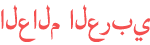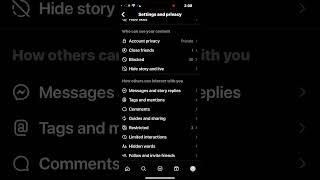المدة الزمنية 2:23
How to Schedule Instagram Posts on the App (2023)
تم نشره في 2023/03/24
Want to schedule an Instagram post for a specific date or time? Watch this video to learn how to schedule posts on the Instagram app! #instagram #scheduleinstagramposts To begin, open the Instagram app and start creating a feed post as you normally would. When you’re done creating your post, move on to the posting stage. Now tap Advanced Settings. Under Schedule Content, tap the switch labeled Schedule this Post. In the menu that appears, slide the date and time to when you would like to schedule your Instagram post to be shared. Then tap Set Time. You can still add a caption, tags, location, music, etc. to your post if you like. When you’re done, tap Schedule. To view your scheduled Instagram posts, go to your profile page. Tap the menu icon in the top right corner. Then select Scheduled content. If you want to change when your post is scheduled for, or no longer wish to share this post, tap the three dots to the right of a scheduled post. Then you can delete, reschedule, or share the post immediately. If you want to edit the caption or tags, tap the post to open it. Tap the three dots in the top right corner, then select Edit Post. Then you can make changes to the caption, add or remove tags or location, or edit the alt text. Tap Done in the top right corner to save your changes. That’s all it takes to schedule posts on Instagram. Visit http://www.techboomers.com for over 100 free courses on all of today's most popular websites & apps!
الفئة
عرض المزيد
تعليقات - 89