المدة الزمنية 5:22
Titan case for Lattepanda Alpha / Delta (Assembly Tutorial)
تم نشره في 2020/05/15
Installing a cool Titan Case on Lattepanda Alpha, it is also compatible with Lattepanda Delta. The nice Gaming look of this titan case is eye-catching, hope you will like this video. Get this Lattepanda Case from the link below: ⚡️ Lattepanda Titan Case: http://bit.ly/2Jlqfjx This case has breathing space and also it has the option to stick the wifi and Bluetooth antennas, you can use it with the nvme SSD drive I used it no problem at all. Mounting is also allowed in this case there are two copper mounting points on the back. So this case will turn your Lattepanda alpha/delta into a pocket PC, which is so cool. Titan case uses conflict aesthetics to combine functional design considerations with sci-fi elements. Understated color selection and layered surface treatment technology create a kind of design, flat but with unlimited potential. Specification: Compatibility: LattePanda Alpha & Delta Material: ABS+PC Dimensions: 120*87*26 mm/4.7*3.4*1.0 Inch Weight: 100g Thank you for watching my video, I hope you like this prototype case, the design of this titan case is similar to a titan graphics card, and sometimes it looks like a Lamborghini car, hehe. Check out more Lattepanda Videos: ▶▶ LattePanda Alpha 864s Review: /watch/gKe0Ad-pQcYp0 ▶▶ Lattepanda Alpha eGPU Video: /watch/kftPDPXLCGOLP ▶▶ LattePanda Alpha Gaming Video: /watch/EN4XWKoAhjkAX ▶▶ LattePanda SSD Installation Video: /watch/MYR5ROsBV5VB5 ▶▶ If you Like my video plz SUBSCRIBE: http://bit.ly/SubscribeTrickiKnow ❤ DISCLAIMER: This video's description contains affiliate links, This helps support the channel and allows us to continue to make videos like this. Thank you for your support!! #TitanCase #Lattepanda #PocketPC
الفئة Science & Technology
عرض المزيد
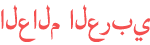






















You went to great length describing the steps that are obvious (like the 4 screws and big labeled antenna spots), but completely ignored the small parts.
For anyone wondering: The LED indicator goes above the SD/SIM spot and has to be installed before inserting the board. The power button can be inserted either with or without the board from the outside. ... 2
I have hp 15 dq laptop
I have zotack 1030 2 gb graphic card
I have corsair 450watt
Ngff cable and dock
Can it require egpu power conector cable for my power suply ... 1
can i do it in my dell Latitude E7270 adding eGpu??? 1
First of all I would like to say I am watching your channel for a couple of months and I found your content really helpful and your instructions are clear and easy to understand and follow.
I would like to ask you if you can explain something. I have a laptop and it is great but it has a small problem. The colours. I don't know if I am clear because English is not my native language but I will try to be as clear as possible. When I google a picture on the internet and I look at it on the phone it looks normal, but in my laptop it looks a bit "dead" 😂. I tried to change the settings, brightness, saturation, contrast, gamma, in the Intel Graphics Card settings but they don't work exactly as expected. Some things look better some worse and long story short the image quality is not the best and it's a shame because it is a great new laptop and I can't buy a new one. The model is lenovo v330-15ikb and the graphics card is Intel UHD 620. Is there a different setting except the graphics card settings or windows calibration? Or perhaps a software that can enhance the graphics or image quality? It is important because I edit photos and also do art on my computer and when I look at them in my phone afterwards the colours are very off. I would be grateful if you could help me. Thank you in advance. ...
I need your help
Can I add egpu dell m4600 And what Cheaper pieces are right for that?
And what's the right card to run red dead redmption
I hope you can help me because no one can help me🌷🌷🌷 ... 1
You went to great length describing the steps that are obvious (like the 4 screws and big labeled antenna spots), but completely ignored the small parts.
For anyone wondering: The LED indicator goes above the SD/SIM spot and has to be installed before inserting the board. The power button can be inserted either with or without the board from the outside. ... 2
I have hp 15 dq laptop
I have zotack 1030 2 gb graphic card
I have corsair 450watt
Ngff cable and dock
Can it require egpu power conector cable for my power suply ... 1
can i do it in my dell Latitude E7270 adding eGpu??? 1
First of all I would like to say I am watching your channel for a couple of months and I found your content really helpful and your instructions are clear and easy to understand and follow.
I would like to ask you if you can explain something. I have a laptop and it is great but it has a small problem. The colours. I don't know if I am clear because English is not my native language but I will try to be as clear as possible. When I google a picture on the internet and I look at it on the phone it looks normal, but in my laptop it looks a bit "dead" 😂. I tried to change the settings, brightness, saturation, contrast, gamma, in the Intel Graphics Card settings but they don't work exactly as expected. Some things look better some worse and long story short the image quality is not the best and it's a shame because it is a great new laptop and I can't buy a new one. The model is lenovo v330-15ikb and the graphics card is Intel UHD 620. Is there a different setting except the graphics card settings or windows calibration? Or perhaps a software that can enhance the graphics or image quality? It is important because I edit photos and also do art on my computer and when I look at them in my phone afterwards the colours are very off. I would be grateful if you could help me. Thank you in advance. ...
I need your help
Can I add egpu dell m4600 And what Cheaper pieces are right for that?
And what's the right card to run red dead redmption
I hope you can help me because no one can help me🌷🌷🌷 ... 1