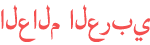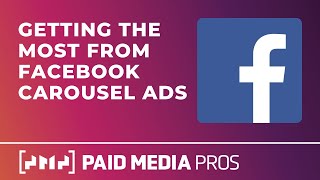المدة الزمنية 11:21
LinkedIn Ads Brand Safety
تم نشره في 2022/11/02
LinkedIn's Audience Network extends beyond the LinkedIn platform and some brands get a little weary of what types of content their ads could show alongside. But don't worry, there's a way to control that. In this video, we'll walk you through LinkedIn's Brand Safety Controls to ensure your brand isn't showing in unsavory places across the web. 0:32 - Using Category Lists to Exclude Groups During Campaign Set Up 2:13 - Choosing Categories to Exclude from LinkedIn Campaigns 3:26 - How Sites are Categorized on the LinkedIn Audience Network 4:36 - Navigating to the Brand Safety Section of LinkedIn Ads 5:19 - Finding the Publisher List from LinkedIn Ads 6:20 - Formatting & Uploading a Publisher Block or Allow List 8:02 - Editing, Deleting, or Reviewing Uploaded Publisher Lists 8:23 - Adding Block or Allow Lists to LinkedIn Campaigns 9:09 - How Block & Allow Lists Work & Impact Your Campaign Reach #linkedinbrandsafety #linkedinadsbrandsafety -- Have a topic you want the Paid Media Pros to breakdown? Let us know in the comments below! CHECK OUT OUR AFFILIATES: Unbounce - https://bit.ly/pmp-unbounce Instapage - https://instapage.grsm.io/paidmediapros Supermetrics - https://bit.ly/supermetrics-pmp TubeBuddy - https://www.tubebuddy.com/paidmediapros Canva - https://partner.canva.com/paidmediapros Find more about the Paid Media Pros here: Website: https://www.paidmediapros.com Merch: https://my-store-c4f630.creator-spring.com Facebook: https://www.facebook.com/PaidMediaPros/ Instagram: https://www.instagram.com/paidmediapros/ Twitter: https://twitter.com/paidmediapros
الفئة
عرض المزيد
تعليقات - 4