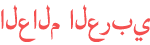المدة الزمنية 6:22
Pixel 5 by Google - Smartphone Setup
تم نشره في 2020/10/16
Our Chief Aperture Officer, Lukasz, walks through the setup and software of the Google Pixel 5 as Matteo awaits his delivery. We will continue with more Pixel 5 content in the near future, so be sure to subscribe and have notifications turned on. Ironic Comic Sans secret code for the POCO X3 NFC giveaway included: /watch/Atc41ekD02AD4 Pixel 5 by Google - Unboxing: /watch/wDWcG5alwEklc Pocophone POCO F2 Pro by Xiaomi - Long-Term Review: /watch/EXYXhjy4ydu4X Pixel 5 by Google available to purchase on Amazon here: https://amzn.to/3jYpP1a Timings: 00:00 Intro 00:20 SIM card installation 01:05 Phone setup 02:53 Security and fingerprints 03:25 Software configuration 05:05 Software and phone experience 06:06 Outro Filming equipment: - Panasonic Lumix GH5 camera (https://amzn.to/2WFUwvY) - Panasonic Leica DG Nocticron 42.5mm f/1.2 - Panasonic Leica DG Vario-Elmarit 8-18mm F2.8-4.0 From Google: With 5G, as soon as you hit play, your favourite shows and movies are ready for you to watch in ultra-clear HD Charge your Pixel 5 wirelessly or use it to wirelessly charge Qi-certified devices. It has an all-day battery that can last up to 48 hours with Extreme Battery Saver Automatically receive the latest OS and security updates for at least 3 years. And the custom-made Titan M chip helps secure the operating system and sensitive data, like passwords The brilliant Pixel camera lets you take vibrant photos even in the dark with Night Sight. And bring studio-quality light to your pictures of people with Portrait Light Get more scenery and people in the shot with the rear-facing ultra-wide lens. The built-in software helps to correct any lens distortion as soon as you take the shot Pixel 5 doesn’t mind a little water or dust. The metal unibody can handle being submerged in 1.5 metres of fresh water for 30 minutes It only takes a few steps to move your favourites from your old mobile phone and get going on Pixel. Just use the Quick Switch adaptor to transfer messages, contacts and photos to your new device Likes and subscriptions always appreciated. Find us on social media: Twitter TechTravelGeeks: https://twitter.com/techtravelgeeks Twitter Matteo: https://twitter.com/Todoleo Twitter Lukasz: https://twitter.com/lsuliga Instagram TechTravelGeeks: https://www.instagram.com/techtravelgeeks Instagram Matteo: https://www.instagram.com/todoleo/ Instagram Lukasz: https://www.instagram.com/lukaszsuliga/ Support us by purchasing merchandise here: https://teespring.com/stores/tech-travel-geeks-store Pixel 5 by Google - Smartphone Setup #TeamPixel #Pixel5 #GooglePixel5
الفئة
عرض المزيد
تعليقات - 12