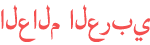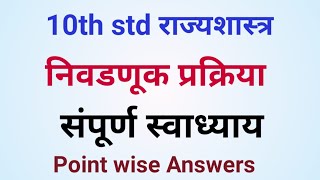المدة الزمنية 9:1
Huawei Y6P MED-LX9 Huawei ID Remove With CM2MT2 | Android 10
تم نشره في 2021/05/13
How to remove Huawei ID for Huawei Y6P MED-LX9 We will need the following items: USB Cable Laptop/Personal Computer (PC) CM2 Dongle With CM2 MT2 2.06 Setup http://j.gs/FTMi Password: xriq MTK Driver if needed: http://j.gs/FTM7 Install driver first MED LX9 DA Auth EMI OEMINFO.bin: http://j.gs/FTMA Pass: f5ms Open CM2MT2 Tool *Put check on Enable *Select Custom Da, Auth File, Preloader File *Now Click On Extra & Memory Tool *Click On init Device *Short Test Point With GND And Connect it With USB Cable On CM2 Memory Tool Will Show Mobile Partition *Right Click On Oeminfo & Click On Read after Read Oeminfo File save The file on Your PC *Again On Memory Tool Check Oeminfo Partition *Right Click On Oeminfo Partition Select Wipe Selected After Wipe Complete Now Disconnect Mobile Form Pc Insert Battery Power On There on Boot logo wait 2 to 3 minutes Now Bypass Setup Screen after Setup Completed Now there On mobile No Keyboard & Imei Null Problem For Keyboard And Imei Repair Again *Open CM2 MT2 Tool Click on Memory Tool init Device Connect Mobile Using Test Point Method *On Partition Manager Double Click On Oeminfo Partition and Select Write Selected Now Load Oeminfo File and Click Start After write Complete Just Disconnect Mobile From Pc Were Done Check Video Above for more Guide *** This process the take your own risk, this channel is not responsible to any damage of your Device Enable Developers Option, Enable OEM Unlocking and do Factory Reset After Bypassing FRP FRP BYPASS APK TOOL: http://bit.ly/2MtfxtC Disclaimer: All videos on my YouTube channel are for educational purposes only and/or to help people unlock their phones who forget their Google Account. We do not tolerate or promote to unlock stolen or barred devices. DO NOT USE THESE VIDEOS FOR ANY ILLEGAL ACTION. Please Subscribe! Wants to donate? Yes Brother give Me some Love, Click here to donate: https://bit.ly/LoveDG Social: Facebook Page: https://www.facebook.com/frpremovedgpage Reddit: https://www.reddit.com/user/FRPRemovedg Twitter: https://twitter.com/FrpRemove
الفئة
عرض المزيد
تعليقات - 21