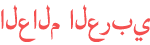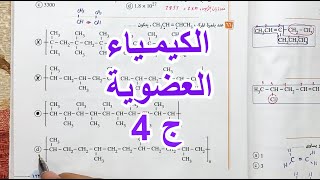المدة الزمنية 12:38
Your Feedrate is Wrong - Fixing it with Mastercam
تم نشره في 2020/06/06
I created this video after watching the Haas Tip of the Day video called YOUR FEEDRATE IS WRONG. In this video Mark Terryberry discusses machining features that are close in diameter to your cutter and the effect that has on your feed rate. If you have not watched it yet I would suggest watching it before watching this video. Here is a link... /watch/k5oVg79ULw6UV There are several options in Mastercam to try and overcome this issue. The best solution so far is the Override Feedrate option found on the Arc Filtering page. This Override only exists in Contour, Slot, and Waterline toolpaths. So as good as it is, you can't use it in every toolpath. Here is a video from Mastercam describing its use... /watch/QQgbnDH_kTb_b Some other options can be used with varying results for toolpaths that do not have this Feed Rate Override. On the Tool Settings page inside of the Machines Parameters, you can enable Adjust Feed on Arc Move. This will apply to all toolpaths in the program which may not be the desired effect. To adjust only specific operations, the High Feed adjustment can be applied to selected toolpaths. High Feed can adjust the feed rate either up or down depending on the amount of material engaged and also with respect to Machine Dynamics that are set within the Control Definition. Again, results may vary. Another option is to have a post edit done where you can set a Misc Value in a toolpath to apply the feed rate compensation. Talking with your post developer would be you best bet for heading down this path. ***the movie clips are from a movie called 'The Room'. It's the best bad movie ever made. If you've never seen it, it is worth a watch! Have a look at our blog http://blog.caminstructor.com Have a look at our website http://caminstructor.com #Mastercam #LearnCNC
الفئة
عرض المزيد
تعليقات - 22