المدة الزمنية 3:10
How to Recover Restrictions Passcode Using 3uTools Backup Files
تم نشره في 2018/12/17
How to recover a forgotten Restrictions Passcode? ➤ 3uTools: http://www.3u.com ★ Currently, this is available on iOS 7 - iOS 11, it is not supported on iOS 12. ★ Here's the guide tutorial: ➤ Step 1 Download the latest version 3uTools on your PC and back up your iOS device on 3uTools. ➤ Step 2 Navigate to Toolbox ➡ Automatically (default) ➡ Select Files, and then select the backup files you just backed up. ➤ Step 3 After you import the backup files, then click “Start to crack passcode” and wait for the restrictions passcode. 👉 iHelperPro brings you the latest iOS and Android news, Apps, Tips, Tricks, Jailbreak, Root, Tutorials and More. ➤ SUBSCRIBE and click the BELL icon to stay up to date with everything about iOS and Android. ⭐★ Donate Me a Coffee ★⭐ 💲 ABA Bank: 000301476 💲 Payeer : P78006727 💲 Paygo: 89764 💲 Wing Money: 01781117 ⭐★ Make Money With Games ★⭐ ✔ Golden-Tea Earn Money or (BTC) https://golden-tea.me/?ref=565757 ✔ PAYEER E-Wallet: https://payeer.com/05522552 #iHelperPro #CamboHelper #JongDeng #MengEang ●▬▬▬▬♥ ⭐ Social Media ⭐ ♥▬▬▬▬● ▶️ Email : mengeang.sr@gmail.com ▶️ YouTube : /MengEang ▶️ Facebook : https://www.facebook.com/eang7777 ▶️ Instagram : https://www.instagram.com/meng_eang_kh ▶️ Twitter : https://twitter.com/Mengeangsr »»»»»»»»»»»»»✘•✘««««««««««««« ♥♥Thank you for watching...!!♥♥ ♥♥ See you in the next video...!♥♥
الفئة
عرض المزيد
تعليقات - 5
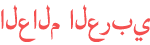














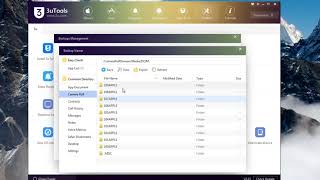







![(Blues Clues) [edited from the developers them selves] the mailbox strerch sound effect](https://i.ytimg.com/vi/nbkoLPR1pcY/mqdefault.jpg)
