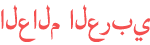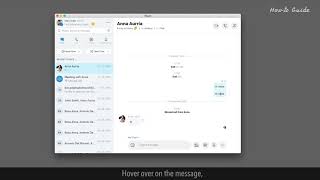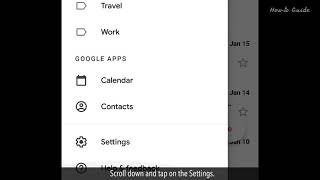المدة الزمنية 5400
How to Add a Sound Device to a Computer
تم نشره في 2021/04/05
If you have connected a sound device to a computer then the possibility is it will automatically install a driver. If you want to add the device manually to the Windows list. Then follow these steps. 1. Click on the Windows Start icon. 2. Click on the Control Panel. 3. In the control panel windows, under the Hardware and Sound section, click on Add a device. 4. This will start searching for a device on your PC. 5. If No devices found show in the result, then click on the Not finding what you’re looking for? 6. You will visit Microsoft’s Bluetooth device page. 7. Select a Windows version of your PC and click on Turn on Bluetooth in Settings. Hope this was easy to follow. Thank you for watching this video. Please subscribe to our channel. #sounddevice Disclaimer: Content in this video is provided on an "as is" basis with no express or implied warranties whatsoever. Any reference of any third party logos, brand names, trademarks, services marks, trade names, trade dress and copyrights shall not imply any affiliation to such third parties, unless expressly specified
الفئة
عرض المزيد
تعليقات - 3