المدة الزمنية 1:18
How To Build Your Profile In The Onboarding Process | Equa, Inc.
تم نشره في 2021/09/06
Learn how to build your profile during the onboarding process right after signing up for an Equa Account. Step-by-step instructions: Step 1: Getting Started • Click the “Get Started” button on the welcome page Step 2: Profile Settings • Enter as much information as you’d like such as adding a profile photo, adding your phone number, address, social media profile links, and personal website NOTE: The required fields are automatically filled in based on the information provided during the signup process • Click the “Save” button Step 3: Create Your Four Digit PIN • Enter your four digit PIN NOTE: This PIN will be used for document signings and future features • Click the “Save” button Watch More How To Videos - /playlist/PL6XtlkhsEjnIEphh3tGxhxmIk4-q9MxQ8 Sign Up For A Free Account - https://app.equastart.io/register Schedule A Demo - https://www.equa.global/schedule-a-demo/ Get In Touch With Us: LinkedIn - https://www.linkedin.com/company/equaglobal/ Twitter - https://twitter.com/Equa_Global Facebook - https://www.facebook.com/equaglobal/ Instagram - https://www.instagram.com/e.q.u.a/ Telegram - https://t.me/EQUAsalessupport
الفئة
عرض المزيد
تعليقات - 0
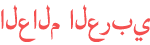









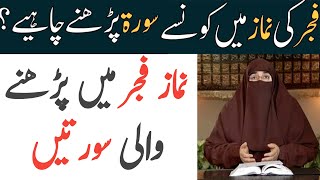




![海上自衛隊 東京音楽隊 『たそがれコンサート』全編 [2015.8.7] 大阪 Japan Maritime Self-Defense Force (Tokyo Band)](https://i.ytimg.com/vi/bEZE_eScj-8/mqdefault.jpg)



